In today’s ever-evolving digital landscape, apps have quickly risen to become one of the most powerful tools in business success. With more than 3.2 billion smartphone users worldwide, it is no surprise that mobile apps are becoming a de-facto inclusion for digital-first businesses. As a result, viral app ideas and startup businesses are increasingly becoming common, as it helps in reaching out to more people without spending exorbitantly on marketing and advertising.
As per Statista, more than 88.5 thousand mobile apps were released alone through the Google Play Store. Top-notch app quality and user experience are the two major factors to ensure user stickiness on the application. In addition, Mobile app testing helps enterprises and individual developers build secure, scalable, and accessible apps across a range of platforms. In a nutshell, Mobile app testing plays a vital role in releasing a ‘winning’ mobile application that has the potential to woo your target audience.
LambdaTest is now live native mobile app testing across a wide range of mobile emulators & simulators. You can now test your Android and iOS applications on emulators and simulators of the most widely-used mobile devices. The cherry on the cake is that existing LambdaTest users can access this new feature using their existing subscription (or plan).
That’s right — it’s free of cost!
Let’s find out more about Native Mobile App Testing offered by LambdaTest!
Looking to perform Android and iOS app testing on Real Device Cloud, check out our video below –
Black box testing? Don’t worry; we will be covering what is Black box testing, merits, demerits, types & techniques.
Why is Mobile App Testing the need of the hour?
The mobile app economy is projected to generate more than 935 billion U.S. dollars in revenue by 2023 via paid downloads and in-app advertising.
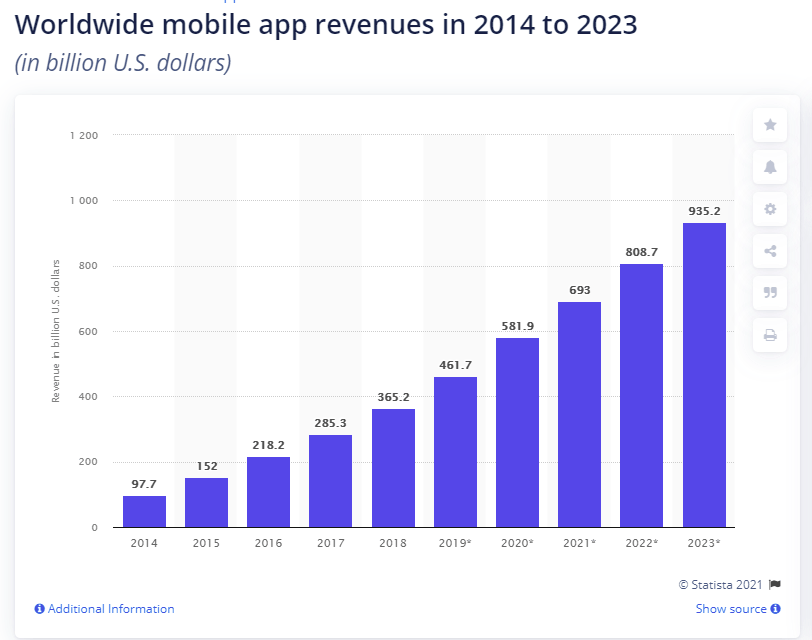
The mobile app market is highly competitive, and ‘richness in quality’ is the only golden rule of mobile app success. The lines are blurring between platforms as more functionality is being added to browsers and web apps.
To overcome common issues like mobile app abandonment, app fatigue, decrease in Monthly Active Users (MAU), and slashed conversion rates, you need to up your game, and mobile app testing is the best way to go.
This smoke testing tutorial covers what smoke testing is, its importance, benefits, and how to perform it with real-time examples.
What’s in store for Mobile App Testing on LambdaTest?
Back in 2014, you could easily test the app on your phone and perform a basic check for mobile-friendliness. Unfortunately, today’s complex mobile apps are making this hard to do. Mobile device and OS fragmentation add an innumerable amount of complexities to the release of mobile applications.
LambdaTest offers a variety of mobile emulators and simulators for you to test your Android or iOS apps so that it delivers the best possible end-user experience. Testing your app on LambdaTest is super simple! You just have to upload the app to the LambdaTest cloud for testing and sit back & relax!
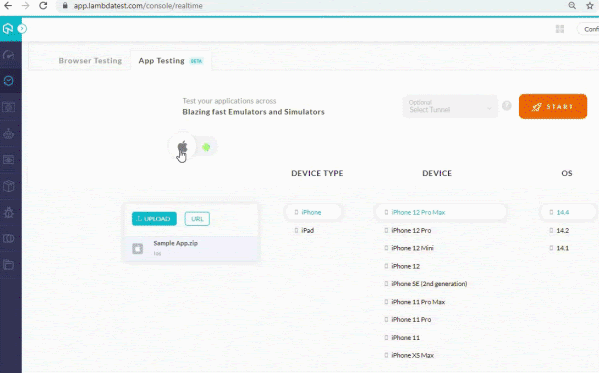
Mobile app testing on LambdaTest provides you with test results in the shortest possible time. This also helps in ensuring that you can reach the market as per the target deadline.
LambdaTest offerings under Mobile App Testing
Seamlessly upload & install an app on iOS simulator(s) or Android emulator(s) using a local system &/or public cloud URL. You can upload your iOS apps in the .zip format and Android apps in the .apk format.
Test your application on a wide range of Android emulators and iOS simulators to identify bugs at a quicker pace and capture screenshots with a single click. This will ensure on-time delivery and a smooth user experience.
The ability to kill an app, uninstall an app, and install a new app during a running test session
Video recording of the test session that is accessible in the Gallery. Execution snapshots are also available in the Gallery.
Access to multiple logs (e.g., Device Log, Network Log, App Log) assists in debugging.
Ability to test the app in different device orientations.
Control device buttons (e.g., volume and power control).
Simulation of GPS or IP geolocation
You can refer to our documentation on Native Mobile App Testing to find out more and get started! Also, check out the video from LambdaTest YouTube channel that gives a glimpse about the native app testing offerings from LambdaTest:
[% youtu.be/DJPlAQG8uEY ]
In this System testing tutorial, learn why System testing is important and all the intricacies of the System testing process.
Wrapping Up!
We know our community has been eagerly awaiting for this update. So we suggest you go ahead and try Native Mobile App Testing today and let us know your experiences by dropping in a line in the comments below. You can also reach out to our 24*7 customer support or simply mail us support@lambdatest.com.
Happy testing!

